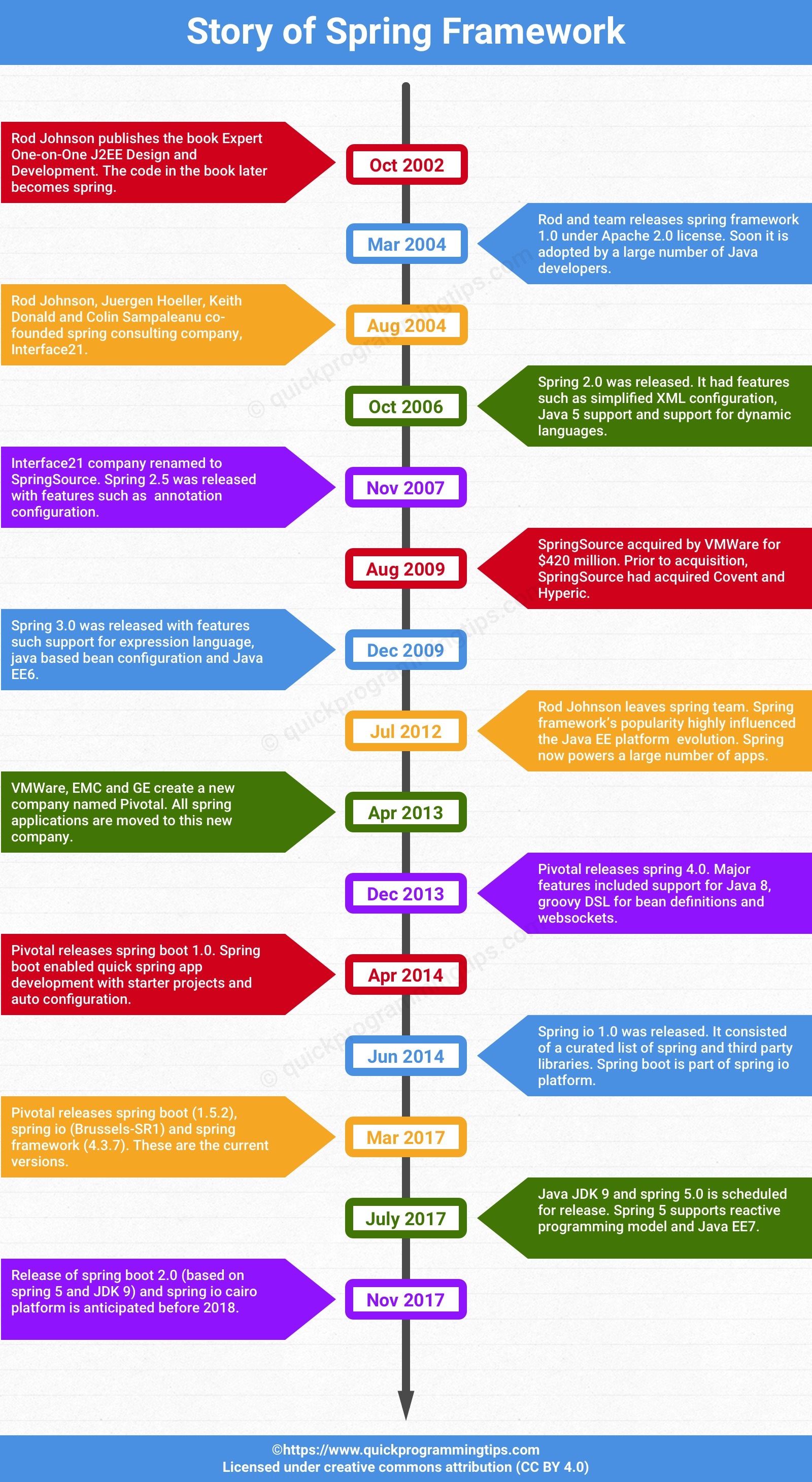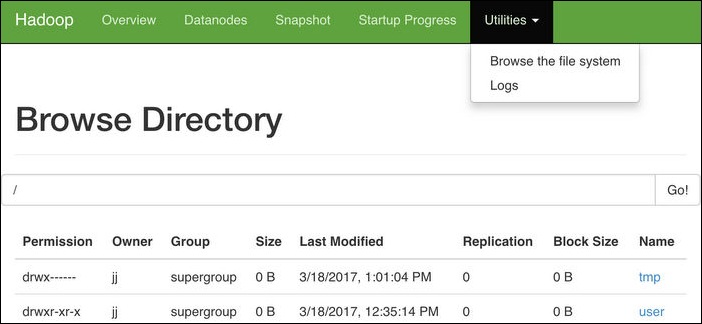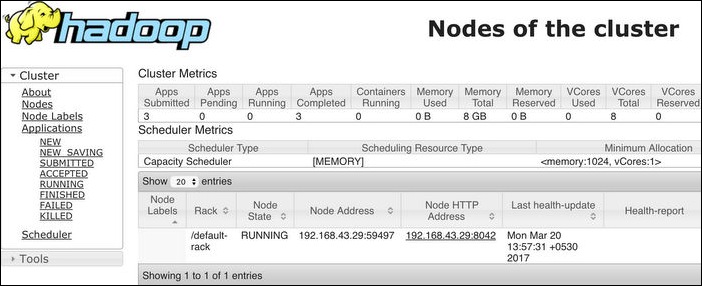History of Spring Framework and Spring Boot
Introduction
Spring framework is arguably one of the most popular application development frameworks used by java developers. It currently consists of a large number of modules providing a range of services. These include a component container, aspect oriented programming support for building cross cutting concerns, security framework, data access framework, web application framework and support classes for testing components. All the components of the spring framework are glued together by the dependency injection architecture pattern. Dependency injection(also known as inversion of control) makes it easy to design and test loosely coupled software components. The current version of spring framework is 4.3.x and the next major version 5.0 is scheduled for release in the fourth quarter of 2017.
Over years spring framework has grown substantially. Almost all infrastructural software components required by a java enterprise application is now available in spring framework. However collecting all the required spring components together and configuring them in a new application requires some effort. This involves setting up library dependencies in gradle/maven and then configuring the required spring beans using xml, annotations or java code. Spring developers soon realized that it is possible to automate much of this work. Enter spring boot!
Spring boot takes an opinionated view of building spring applications. What this means is that for each of the major use cases of spring, spring boot defines a set of default component dependencies and automatic configuration of components. Spring boot achieves this using a set of starter projects. Want to be build a spring web application? Just add the dependency on spring-boot-starter-web! Want to use spring email libraries? Just add the dependency on spring-boot-starter-mail! Spring boot also has some cool features such as embedded application server(jetty/tomcat), a command line interface based on groovy and health/metrics monitoring.
Spring boot enables java developers to quickly start a new project with all the required spring framework components. This article looks at how spring framework and spring boot has become the de facto leader in java based microservice application development from its humble beginnings in 2002. If you don't have time, you may want to check out the spring timeline infographic.
History of Spring Framework
The Beginnings
In October 2002, Rod Johnson wrote a book titled Expert One-on-One J2EE Design and Development. Published by Wrox, this book covered the state of Java enterprise application development at the time and pointed out a number of major deficiencies with Java EE and EJB component framework. In the book he proposed a simpler solution based on ordinary java classes (POJO - plain old java objects) and dependency injection. Following is an excerpt from the book,
The centralization of workflow logic into the abstract superclass is an example of inversion of control. Unlike in traditional class libraries, where user code invokes library code, in this approach framework code in the superclass invokes user code. It's also known as the Hollywood principle: "Don't call me, I'll call you". Inversion of control is fundamental to frameworks, which tend to use the Template Method pattern heavily(we'll discuss frameworks later).
In the book, he showed how a high quality, scalable online seat reservation application can be built without using EJB. For building the application, he wrote over 30,000 lines of infrastructure code! It included a number of reusable java interfaces and classes such as ApplicationContext and BeanFactory. Since java interfaces were the basic building blocks of dependency injection, he named the root package of the classes as com.interface21. As Rod himself explained later, 21 in the name is a reference to 21st century!
One-on-One J2EE Design and Development was an instant hit. Much of the infrastructure code freely provided as part of the book was highly reusable and soon a number of developers started using it in their projects. Wrox had a webpage for the book with source code and errata. They also provided an online forum for the book. Interestingly even after 15 years, this book and its principles are still relevant in building high quality java web applications. I highly recommend that you get a copy for your collection!
Spring is Born
Shortly after the release of the book, developers Juergen Hoeller and Yann Caroff persuaded Rod Johnson to create an open source project based on the infrastructure code. Rod, Juergen and Yann started collaborating on the project around February 2003. It was Yann who coined the name "spring" for the new framework. According to Rod, spring represented a fresh start after the "winter" of traditional J2EE! Here is an excerpt from Yann Caroff's review of Rod's book in January 2003!,
Rod Johnson's book covers the world of J2EE best practices in an amazingly exhaustive, informative and pragmatic way. From coding standards, idioms, through a fair criticism of entity beans, unit testing, design decisions, persistence, caching, EJBs, model-2 presentation tier, views, validation techniques, to performance, the reader takes a trip to the wonderland of project development reality, constraints, risk and again, best practices. Each chapter of the book brings its share of added value. This is not a book, this is truly a knowledge base.
In June 2003, spring 0.9 was released under Apache 2.0 license. In March 2004, spring 1.0 was released. Interestingly, even before 1.0 release, spring was widely adopted by developers. In August 2004, Rod Johnson, Juergen Hoeller, Keith Donald and Colin Sampaleanu co-founded interface21, a company focused on spring consulting, training and support.
Yann Caroff left the team in the early days. Rod Johnson left spring team in 2012. Juergen Hoeller is still an active member of spring development team.
Rapid Growth of Spring Framework
Spring framework rapidly evolved since the 1.0 release in 2004. Spring 2.0 was released in October 2006 and by that time spring downloads crossed the 1 million mark. Spring 2.0 had features such as extensible XML configuration which was used to simplify XML configuration, support for Java 5, additional IoC container extension points, support for dynamic languages such as groovy, aop enhancements and new bean scopes.
Interface21 company which managing the spring projects under Rod's leadership was renamed to SpringSource in November 2007. At the same time Spring 2.5 was released. Major new features in spring 2.5 included support for Java 6/Java EE 5, support for annotation configuration, component auto-detection in classpath and OSGi compliant bundles.
In 2007, SpringSource secured series A funding ($10 million) from benchmark capital. SpringSource raised additional capital in 2008 through series B funding from accel partners and benchmark. SpringSource acquires a number of companies during this timeframe (Covalent, Hyperic, G2One etc.). In August 2009, SpringSource was acquired by VMWare for $420 million! Within a few weeks SpringSource acquired cloud foundry, a cloud PaaS provider. In 2015, cloud foundry was moved to the not-for-profit cloud foundry foundation.
In December 2009, spring 3.0 was released. Spring 3.0 had a number of major features such as reorganized module system, support for spring expression language, java based bean configuration(JavaConfig), support for embedded databases such as HSQL, H2 and Derby, model validation/REST support and support for Java EE 6.
A number of minor versions of 3.x series was released in 2011 and 2012. In July 2012, Rod Johnson left the spring team. In April 2013, VMware and EMC create a joint venture called Pivotal with GE investment. All the spring application projects were moved to Pivotal.
In December 2013, Pivotal announced the release of spring framework 4.0. Spring 4.0 was major step forward for spring framework and it included features such as full support for Java 8, higher third party library dependencies(groovy 1.8+, ehcache 2.1+, hibernate 3.6+ etc.), Java EE 7 support, groovy DSL for bean definitions, support for websockets and support for generic types as a qualifier for injecting beans.
A number of spring framework 4.x.x releases came out in the 2014 to 2017 period. The current spring framework version(4.3.7) was released in March 2017. Spring framework 4.3.8 is scheduled for release in April 2017 and it will be the last one in the 4.x series.
The next major version of spring framework is spring 5.0. It is currently scheduled for release in the last quarter of 2017. However this may change as it has a dependency on the JDK 9 release.
History of Spring Boot
In October 2012, Mike Youngstrom created a feature request in spring jira asking for support for containerless web application architectures in spring framework. He talked about configuring web container services within a spring container bootstrapped from the main method! Here is an excerpt from the jira request,
I think that Spring's web application architecture can be significantly simplified if it were to provided tools and a reference architecture that leveraged the Spring component and configuration model from top to bottom. Embedding and unifying the configuration of those common web container services within a Spring Container bootstrapped from a simple main() method.
This request lead to the development of spring boot project starting sometime in early 2013. In April 2014, spring boot 1.0.0 was released. Since then a number of spring boot minor versions came out,
- Spring boot 1.1 (June 2014) - improved templating support, gemfire support, auto configuration for elasticsearch and apache solr.
- Spring boot 1.2 (March 2015) - upgrade to servlet 3.1/tomcat 8/jetty 9, spring 4.1 upgrade, support for banner/jms/SpringBootApplication annotation.
- Spring boot 1.3 (December 2016) - spring 4.2 upgrade, new spring-boot-devtools, auto configuration for caching technologies(ehcache, hazelcast, redis, guava and infinispan) and fully executable jar support.
- Spring boot 1.4 (January 2017) - spring 4.3 upgrade, couchbase/neo4j support, analysis of startup failures and RestTemplateBuilder.
- Spring boot 1.5 (February 2017) - support for kafka/ldap, third party library upgrades, deprecation of CRaSH support and actuator loggers endpoint to modify application log levels on the fly.
The simplicity of spring boot lead to quick large scale adoption of the project by java developers. Spring boot is arguably one of the fastest ways to develop REST based microservice web applications in java. It is also very suitable for docker container deployments and quick prototyping.
Spring IO and Spring Boot
In June 2014, spring io 1.0.0 was released. Spring io represents a predefined set of dependencies between application libraries (includes spring projects and third party libraries). This means that if you create a project using a specific spring IO version, you no longer needs to define versions of the libraries you use! Note that this includes spring libraries and most of the popular third party libraries. Even spring boot starter projects are part of this spring io. For example, if you are using spring io 1.0.0, you don't need to specify spring boot version when adding dependencies of starter project. It will automatically assume it to be spring boot 1.1.1.RELEASE.
Conceptually spring io consists of a foundation layer of modules and execution layer domain specific runtimes(DSRs). The foundation layer represents the curated list of core spring modules and third party dependencies. Spring boot is one of the execution layer DSRs provided by spring IO. Hence now there are two main ways to build spring applications,
- Use spring boot directly with or without using spring io.
- Use spring io with required spring modules.
Note that usually whenever a new spring framework version is released, it will trigger a new spring boot release. This will in turn trigger a new spring io release.
In November 2015, Spring io 2.0.0 was released. This provided an updated set of dependencies including spring boot 1.3. In July 2016, spring io team decided to use alphabetical versioning scheme. Spring IO uses city names for this. In the alphabetical versioning scheme, a new name indicates minor and major upgrades to the dependency libraries. Hence depending on the individual components used, your application may require modifications. However the service releases under a new name always indicates a maintenance release and hence you could use it without breaking your code.
In September 2016, Athens, the first spring io platform release with alphabetical city naming was released. It contained spring boot 1.4 and other third party library upgrades. Since then a number of service releases for Athens was released (SR1, SR2, SR3 and SR4).
In March 2017, the latest spring io platform (Brussels-SR1) was released. It uses the latest spring boot release(1.5.2.RELEASE). The next spring io platform is Cairo scheduled for release with spring boot 2.0 and spring framework 5.0.
Future of Spring
Spring 5.0 is scheduled for release in last quarter of 2017 with JDK 9 support. Spring 5.0 release is a pre-requisite for spring boot 2.0 release. Spring io cairo requires release of spring boot 2.0. If everything goes well with the JDK 9 release, all the above versions should be available before 2018.
JDK 9 => Spring 5.0 => Spring Boot 2.0 => Spring IO Cairo.
Spring Timeline Infographic
Check out the following infographic for a quick look at the spring history.